OpenAI Launched Sora – An AI Video Generator
OpenAI has launched Sora, their 3-in-1 AI video generator tool – text-to-video, image-to-video, and video-to-video. It’s part of their ambitious “12 Days of OpenAI” product releases, and it feels like the kind of tech that was only possible in sci-fi movies until now.
Let me walk you through everything that makes Sora so exciting (and maybe a little intimidating). Whether you’re someone curious about AI or a creator itching to try out new tools, there’s a lot to unpack here.
What Exactly Is Sora?
Sora is the newest innovation designed by ChatGPT free-maker company, OpenAI, to transform how we create and consume visual content. The idea is simple yet powerful: you type what you want to see, and Sora turns your words into a video. Think of it like DALL·E but for motion pictures.

It’s available now at Sora.com for users in the US and “most other countries,” though OpenAI has hinted it’ll take a bit longer to reach Europe and the UK. If you’re already subscribed to ChatGPT, you might have noticed a shiny new option to use Sora depending on your plan:
ChatGPT Plus subscribers get 50 monthly video generations with a resolution of up to 720p and a duration of up to 5 seconds. ChatGPT Pro plan ($200 per month) offers unlimited videos, higher resolution (1080p), and longer durations (up to 20 seconds).
And if you’re using the free tier, you can browse and get inspired by the videos others have made.
Why Sora Feels Different – Its Features
The buzz around Sora isn’t just hype. It’s because the tool feels like the future of creativity. You can use it to create stunning animations, turn photos into dynamic videos, or remix existing content – all in a matter of seconds. OpenAI has packed Sora with features that feel like a playground for your imagination. For instance:
Discover the best AI Tools for Filmmaking.
Explore Page
This is where you can see what other users are creating. It’s a treasure trove of prompts, ideas, and inspiration. Maybe someone turned a photo of a woolly mammoth into a robot (yes, that’s an actual example from the demo), and you think, why not remix that into something even cooler?
On the explore page, you can not only use the videos of others to develop them into something more beautiful and useful. Rather, you can also check out what methodologies others have used to create those videos and use them in your own video generation.
Storyboards
Storyboards in Sora function as a user-friendly way to create cohesive videos by organizing a sequence of prompts or visuals into a narrative. They are designed to mimic the functionality of a basic video editor while leveraging Sora’s powerful AI to handle the heavy lifting.
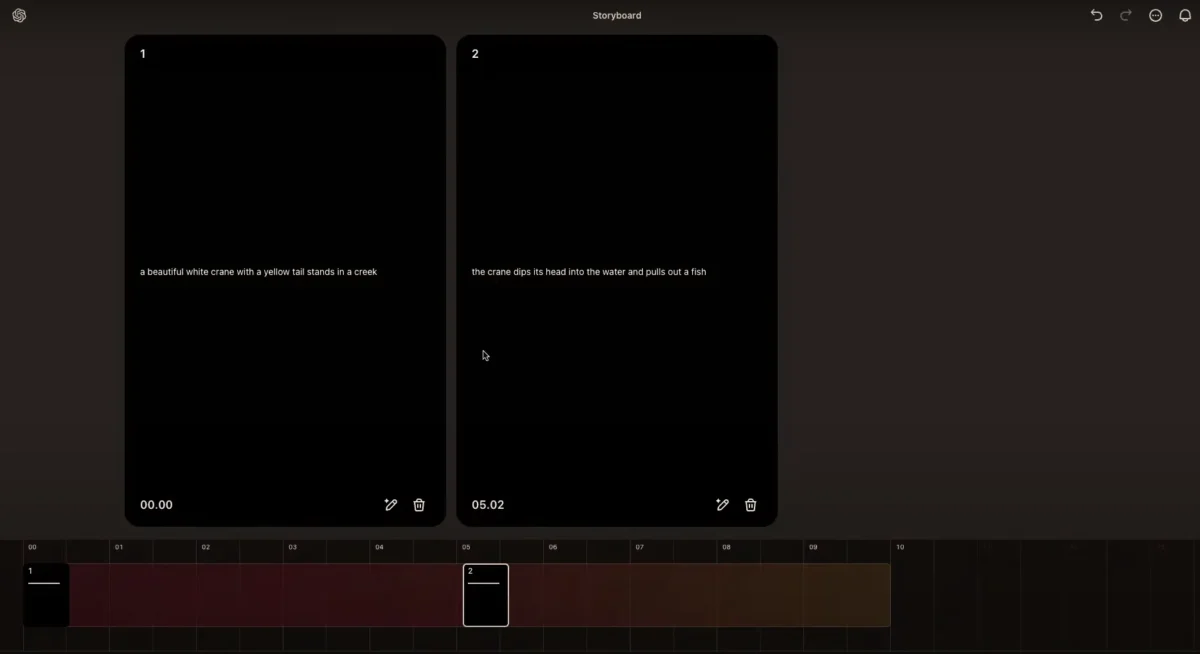
You can start by entering multiple prompts in sequence. For instance, you might write:
Scene 1: “A serene mountain landscape at sunrise.”
Scene 2: “A group of hikers walking through the forest.”
Scene 3: “A campfire glowing under a starry night sky.”
Sora takes each prompt and generates a video snippet that matches the description. AI video generator by OpenAI automatically links scenes together to maintain a sense of flow. It analyzes the transitions and visual consistency between frames, helping to avoid abrupt or jarring changes.
Additionally, if you upload an image, this video generator can animate it as part of the storyboard. For example, a static picture of a city skyline can be turned into a dynamic video with moving clouds and lighting effects.
Blend Tool
Here’s where it gets wild. The Blend feature in Sora allows you to merge two videos into a single cohesive output, combining their elements in imaginative ways. This capability opens up a world of creative possibilities, from blending entirely different concepts to integrating related scenes. Here’s how it works:
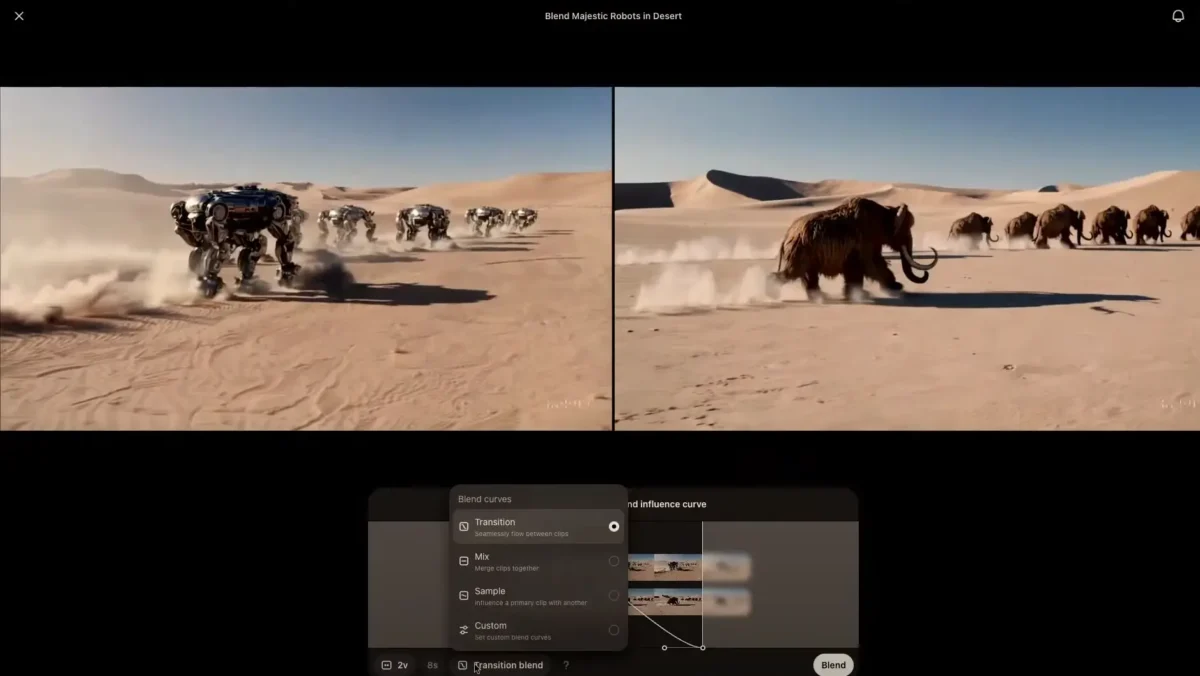
You can start by choosing two videos. These could be videos you’ve created in OpenAI’s video generator, uploaded from your device, or selected from Sora’s public library of user-generated content. For example:
Video 1: “A bustling futuristic cityscape.”
Video 2: “A serene forest with flowing streams.”
Sora gives you control over how the blending occurs. You can choose to emphasize one video over the other or aim for a balanced fusion.
The parameters, you can choose, include mild blend – subtle overlaps, where the main essence of both videos is preserved, moderate blend – a more integrated mix, where elements from each video visibly interact, and strong blend which creates a heavily intertwined scene, producing surreal or abstract results.
The blend tool can be quite useful for domains like creative storytelling, artistic experiments, educational content, marketing, and branding.
What OpenAI’s AI Video Tool Does Really Well
Here’s where Sora shines:
Abstract and Artistic Videos
If you love animations or abstract visuals, Sora’s your new friend. It can generate things like stop-motion, Claymation, or dreamy landscapes effortlessly.
Fluid Dynamics
OpenAI’s AI video generator is scarily good at creating realistic effects like water, fire, and other natural elements. Watching these in action feels like magic.
Educational and Marketing Uses
You can use it to make animated explainers, story-driven ads, or experimental visuals. This AI video creator makes this accessible for educators, artists, and marketers alike.
But It’s Not Perfect Yet – Has Some Limitations
Now, let’s talk about the elephant in the room – or in Sora’s case, the mammoth. For all its jaw-dropping abilities, Sora still has some kinks to iron out.
No Use of Copyrighted Content
OpenAI has done a good job setting boundaries – Sora won’t let you generate copyrighted material, public figures, or harmful content. But that also means some creative prompts might get rejected.
Aditya Ramesh, OpenAI’s Vice President of research, said:
“We want to prevent the illegal activity of Sora, but we also want to balance that with creative expression…. We’re starting a little conservative, and so if our moderation doesn’t quite get it right, just give us that feedback.”
Creates Watermarked Videos
Sora watermarks every video and includes metadata to indicate it’s AI-generated. However, if you’re a ChatGPT Pro user, you can download watermark-free videos.
AI Artifacts
In photorealistic scenes created by OpenAI’s video generator, the polished visuals can sometimes be disrupted by subtle but noticeable imperfections – quirks that serve as telltale signs the content was generated by AI.
Animations, especially those involving human or animal figures, can suffer from unnatural rigidity. For instance, legs might bend in impossible directions, arms might appear disconnected from their bodies, or walking motions might seem robotic. These issues can break the illusion of realism, pulling viewers out of the immersive experience.
Age Restriction
If you’re under 18 years old, you’re not allowed to use this AI video tool. While you sign up for Sora, your age is asked mentioning: “Your age is required to set up a Sora account”.
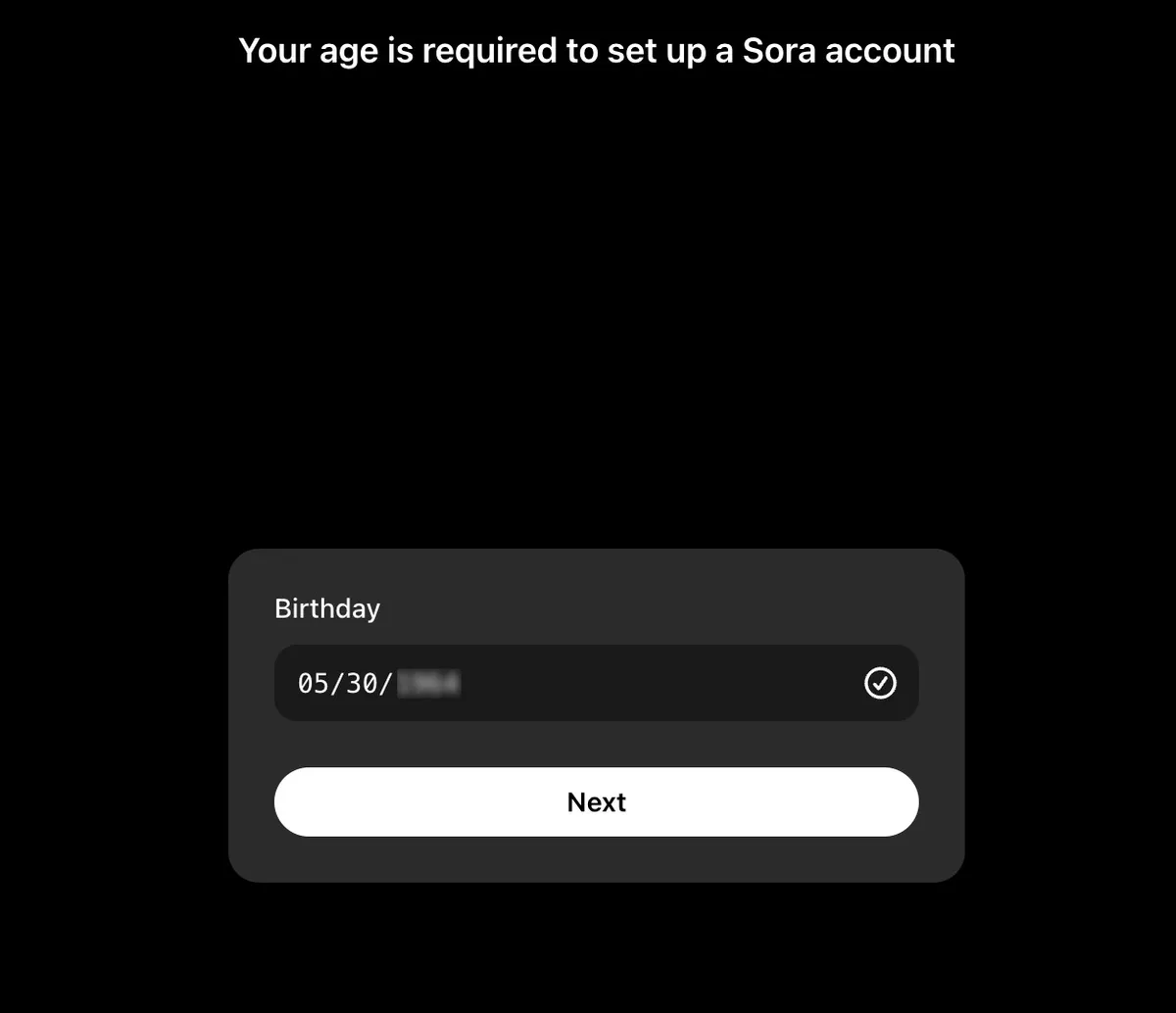
Concern About Environmental Sustainability
AI models like Sora require immense computational resources to operate, both during their development and in everyday use. Generating high-quality video content – particularly at resolutions like 1080p – demands significant energy.
This reliance on vast computing power contributes to the carbon footprint of AI technologies, raising concerns about their long-term environmental sustainability.
Why I’m Excited About Sora
If you’ve been keeping up with AI, you’ll know how fast this space is moving. OpenAI’s video AI tool feels like a glimpse into the future of storytelling. It’s a tool that’s equal parts exciting and thought-provoking.
I can see this AI video tool becoming a go-to for artists wanting to experiment, educators needing to visualize concepts, or businesses looking for fresh ways to engage audiences. But, like any tool, its impact will depend on how we use it.
Final Thoughts
Sora isn’t just a new product – it’s a statement about where technology is headed. It’s not perfect yet, but it’s already making waves in how we think about creativity. Sam Altman says it’s like GPT-1, so it can be expected to improve in future.
If you want to experiment with stop-motion, create surreal visuals, or just explore what’s possible, the AI video creator by OpenAI offers something for everyone. Just remember: as with any powerful tool, it’s up to us to use it responsibly.
Albert Haley
Albert Haley, the enthusiastic author and visionary behind ChatGPT 4 Online, is deeply fueled by his love for everything related to artificial intelligence (AI). Possessing a unique talent for simplifying complex AI concepts, he is devoted to helping readers of varying expertise levels, whether newcomers or seasoned professionals, in navigating the fascinating realm of AI. Albert ensures that readers consistently have access to the latest and most pertinent AI updates, tools, and valuable insights. Author Bio

