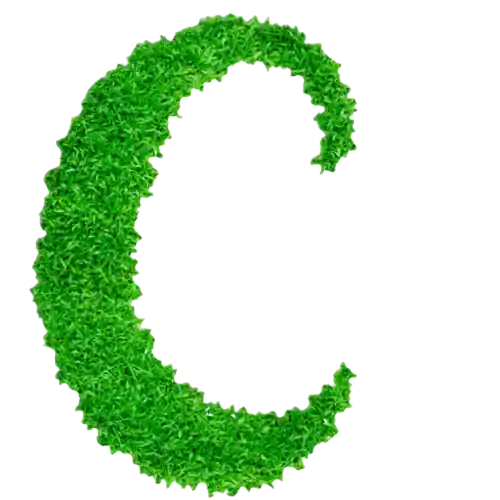ChatGPT Custom Instructions: Now for ChatGPT’s Free Users
OpenAI has expanded the ChatGPT Custom Instructions Feature for the free users of ChatGPT. Earlier this feature was only available to ChatGPT’s Plus subscribers. This new feature is like giving your virtual conversations a personalized touch.
Whether you’re a long-time user or just getting started, this feature empowers you to guide ChatGPT in how it responds to your inputs. Now, you can make your interactions even more tailored and relevant.
This ChatGPT update adds a layer of personalization and opens up a world of possibilities. So, stick around as we walk you through everything you need to know about ChatGPT’s Custom Instructions feature. Your interactions with AI are about to get a whole lot more engaging and dynamic!
Alright, let’s roll up our sleeves and get into the nitty-gritty of making ChatGPT dance to your tune with Custom Instructions. It’s simpler than whipping up your morning coffee!
Once you’re in a conversation, just take a peek at the interface. You’ll spot a little magic wand icon – that’s your gateway to customization. Click on it, and voilà! You’re in control. Now, tell the AI exactly how you want it to respond. Be clear, and concise, and don’t hesitate to provide examples.
You can add different instructions for different parts of the conversation. It’s like being the director of your AI show, calling the shots scene by scene. Experiment, iterate, and enjoy seeing how ChatGPT responds in a way that feels like they’re reading your mind. It’s all about you leading the conversation, and Custom Instructions are your trusty compass. So, get in there and make those AI-powered chats uniquely yours.

How to Use ChatGPT Custom Instructions
It’s time to take your conversations to a whole new level and make them as unique as you are. Whether you’re a student, a traveller, a writer, or just a curious mind, this ChatGPT custom instructions feature opens the door to endless possibilities. Using this feature, you can ask ChatGPT to customize the style or tone of the output it offers and to respond within a specific word count. Let’s dive into a few practical examples of how you can make the most of it:
Tailored Learning
If you’re studying a complex topic, say astrophysics, you can instruct ChatGPT like a pro tutor: “Explain the concept of black holes using simple language.” ChatGPT custom Instructions ensure you get explanations that match your learning style and level of understanding.
Travel Planning Buddy
Planning a vacation? Tell ChatGPT what you’re looking for: “Suggest off-the-beaten-path attractions in Tokyo for a family with kids.” You’ll get recommendations that suit your travel style, ensuring an unforgettable trip.
Creative Writing Partner
Writers, this one’s for you! Say, “Help me brainstorm a suspenseful opening for my mystery novel.” ChatGPT will spin intriguing ideas that hook your readers from the first sentence.
Cooking Companion
Feeling culinary? Instruct ChatGPT: “Provide a recipe for a gluten-free pasta dish with fresh garden vegetables.” Get ready to cook up a storm with a recipe that’s customized to your dietary preferences.
Product Research Or Tech Advisor
Techies, rejoice! Ask ChatGPT, “Compare the latest gaming laptops within $1500 for performance and battery life.” Receive a breakdown that’s tailored to your gaming needs.
See the pattern? ChatGPT Custom Instructions let you steer the conversation in any direction you desire. It’s like having a conversation with an AI tool that understands your needs and delivers just what you’re looking for. So, whether it’s learning, exploring, creating, or simply chatting, ChatGPT’s new feature is your go-to tool for conversations that are uniquely yours.
You can also check the best-customized ChatGPT prompts I composed specifically for your various tasks.
Setting Up ChatGPT Custom Instructions
The following setting of the ChatGPT custom instructions feature is available for free users of ChatGPT.
1. Click your Gmail ID displayed at the bottom of ChatGPT’s sidebar.
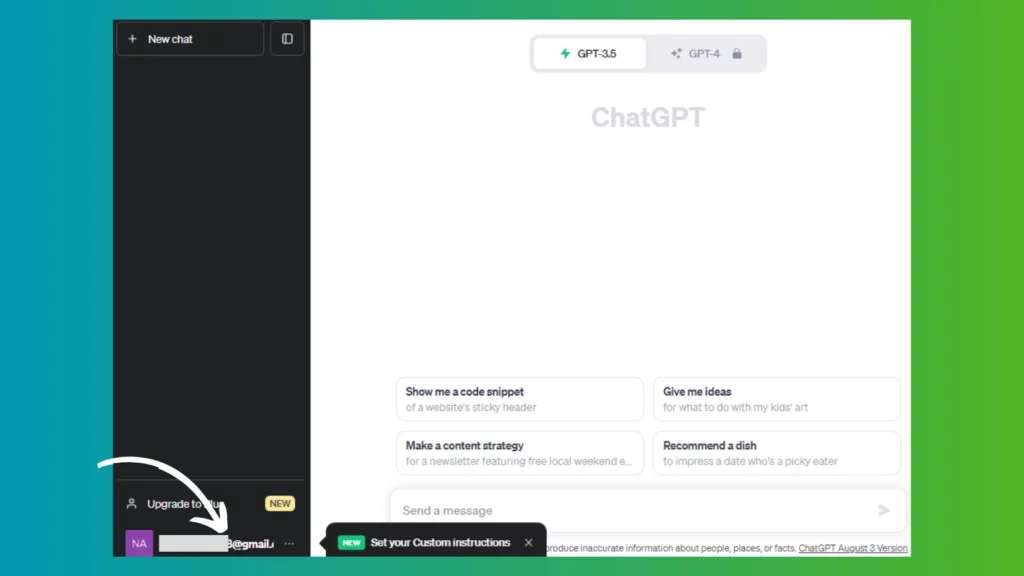
2. Click “Custom Instructions” right above the “Setting” and “Help & FAQ” options.
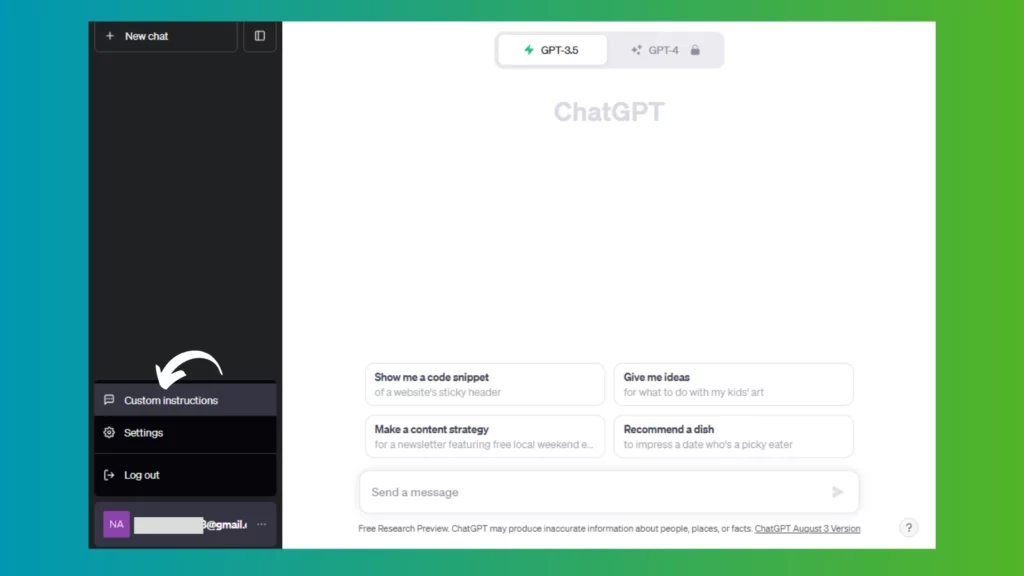
3. Click “OK” on the pop-up page titled “Introducing Custom Instructions”.
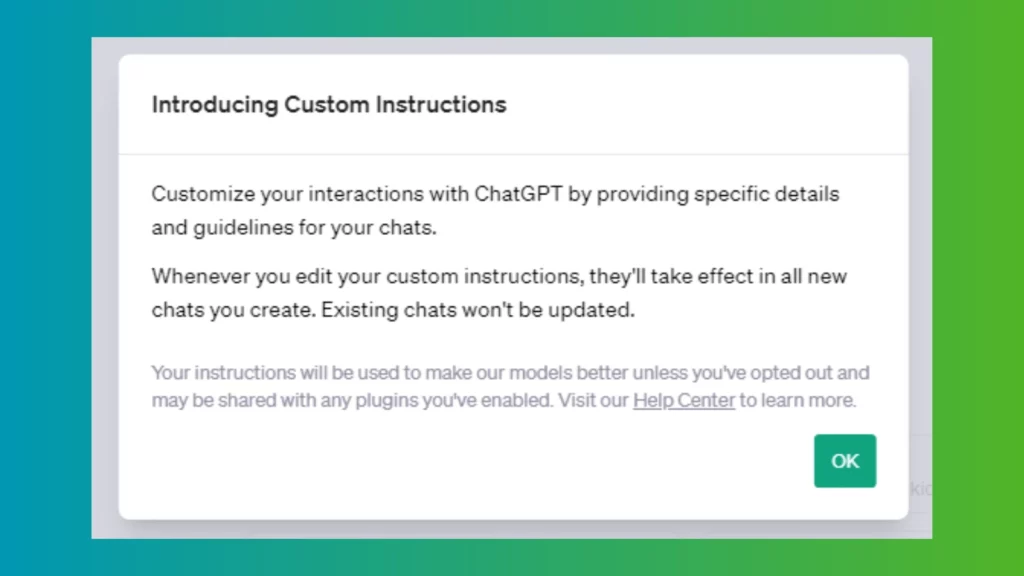
4. Set up custom instructions and click “Save”.
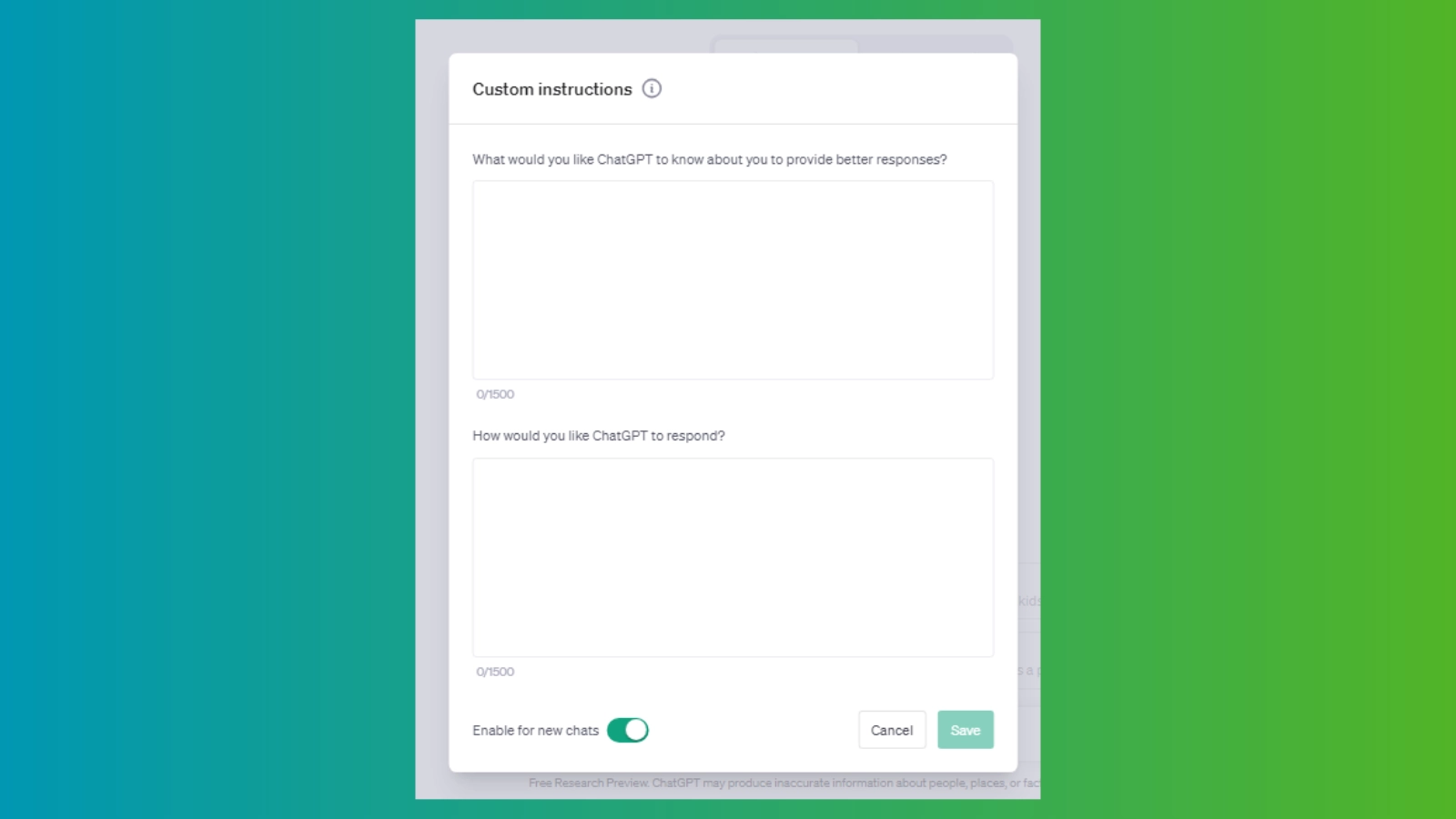
So, there you have it. Now you’re equipped to dive into conversations with a personalized twist. Whether you’re researching, writing, need help with something, or just want a fun chat, Custom Instructions make sure you’re getting the AI experience you want. Give it a go and enjoy chatting your way.
Best Custom Instructions for ChatGPT
I’ve tried and tested various custom instructions for ChatGPT and found the following as the best and the most result-oriented custom instructions:
Final Thoughts
With this powerful ChatGPT custom instructions feature, you can break free from generic responses and unlock a whole new level of personalized interactions. Custom Instructions empower you to lead the conversation in the direction you want. You’re in control, and that’s where the magic happens. From getting advice on your favourite travel destinations to brainstorming ideas for your next big project, Custom Instructions allow you to extract exactly what you need from ChatGPT free. It’s like having a GPT tool that truly understands your unique perspective.
No more settling for one-size-fits-all answers. With Custom Instructions, you can dive into discussions tailored to your interests, goals, and preferences. Whether you’re seeking answers, exploring creative ideas, or just enjoying a chat, this feature transforms ChatGPT into your personal AI companion, delivering responses that resonate with you on a whole new level.

Albert Haley
Albert Haley, the enthusiastic author and visionary behind ChatGPT4Online, is deeply fueled by his love for everything related to artificial intelligence (AI). Possessing a unique talent for simplifying intricate AI concepts, he is devoted to helping readers of varying expertise levels, whether they are newcomers or seasoned professionals, in navigating the fascinating realm of AI. Albert ensures that readers consistently have access to the latest and most pertinent AI updates, tools, and valuable insights. His commitment to delivering exceptional quality, precise information, and crystal-clear explanations sets his blogs apart, establishing them as a dependable and go-to resource for anyone keen on harnessing the potential of AI. Author Bio